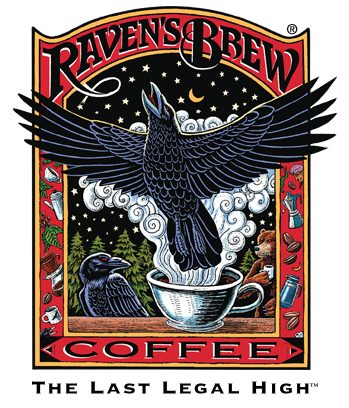Yes! We encourage you to explore ALL our blends. Find yourself. Sign into your ravensbrewcoffee.com account and select Manage Subscription to make changes to your Coffee Club order. If multiple subscriptions are present, click Show details under the subscription you'd like to modify. Click Products in my subscription. Select Swap product next to the product you want to swap with. Click Select product next to a product you would like to swap the original product with. Select OK. Save and refresh the browser to confirm the changes.
If you’d like to Add other coffees without doing the Swap or Remove method, within the active subscription overview, click Add Products. Select the desired product by package size. If applicable, select the grind and quantity. Then select Add to this subscription. View the upcoming order again to confirm the changes saved as expected. You will also receive an email confirmation on the item changes. (OR if that seems like too much to do on your own without coffee, then just email or call us and we can make the changes for you!)