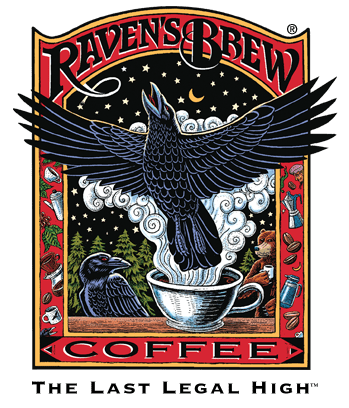We are happy to follow you around! (In a non-creepy way.)
Sign into your ravensbrewcoffee.com account and select Manage my Subscription to make changes to your Coffee Club order.
Select Show details under the subscription you would like to update.
Select Edit next to Address and shipping information.
Select an existing address or enter a new address.
Select Save Changes.
Once the shipping details have been updated, all future recurring orders will automatically reflect this new information on the generated orders in Shopify.
Please note: If you update your shipping address on the first “account” page before selecting “Manage Subscription”, this will not make changes to your coffee club subscription address.