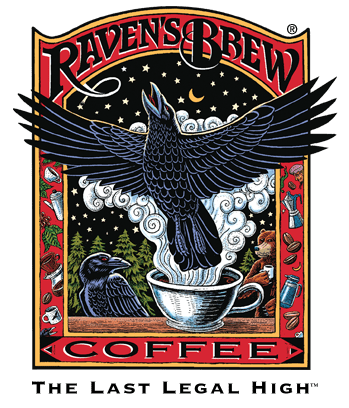You mean you need Raven’s Brew® coffees in your life more often? Sign into your ravensbrewcoffee.com account and select My Subscriptions. Under Active subscriptions, select Edit future orders under the product that you would like to adjust the order date for. Change the next order date and select the best option for future orders. If you select to “Only update next order date” the next order will process as originally scheduled. “Update all future orders based on selected date” will push out the next orders based on the current order frequency. Save changes and then review the next order sequence will happen as expected, which can be seen when you expand Show Details below the main panel and then view Manage upcoming orders. If it doesn’t appear to have saved correctly, refresh the browser window and check again. (You can also adjust for us to deliver less often. You won’t hurt our feelings.)